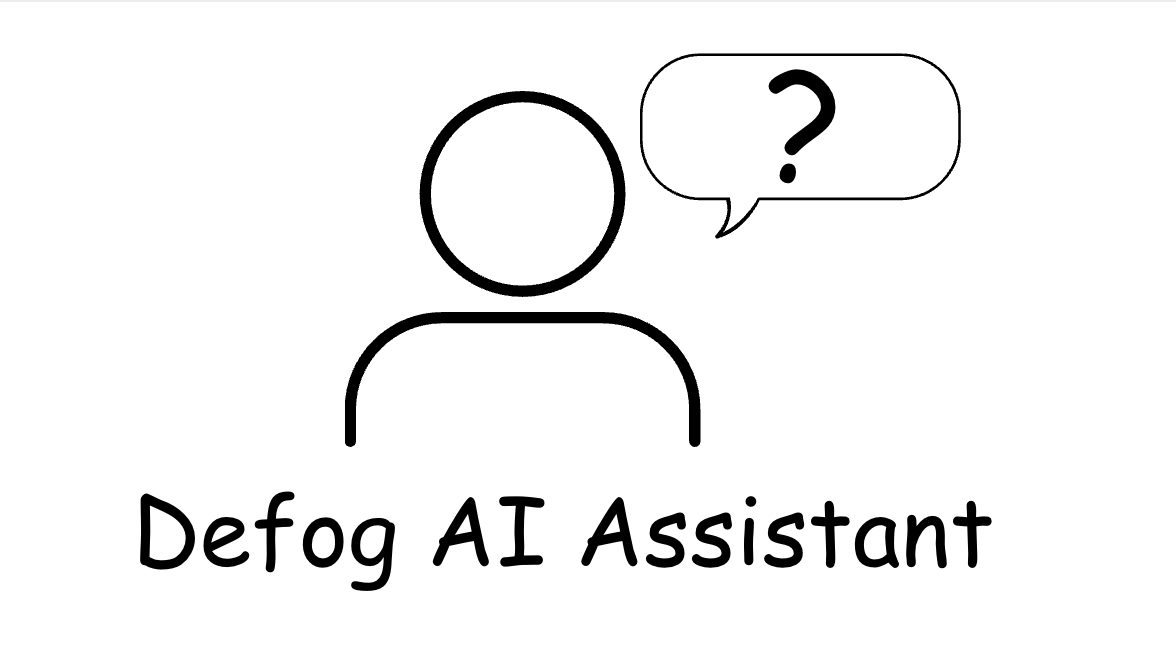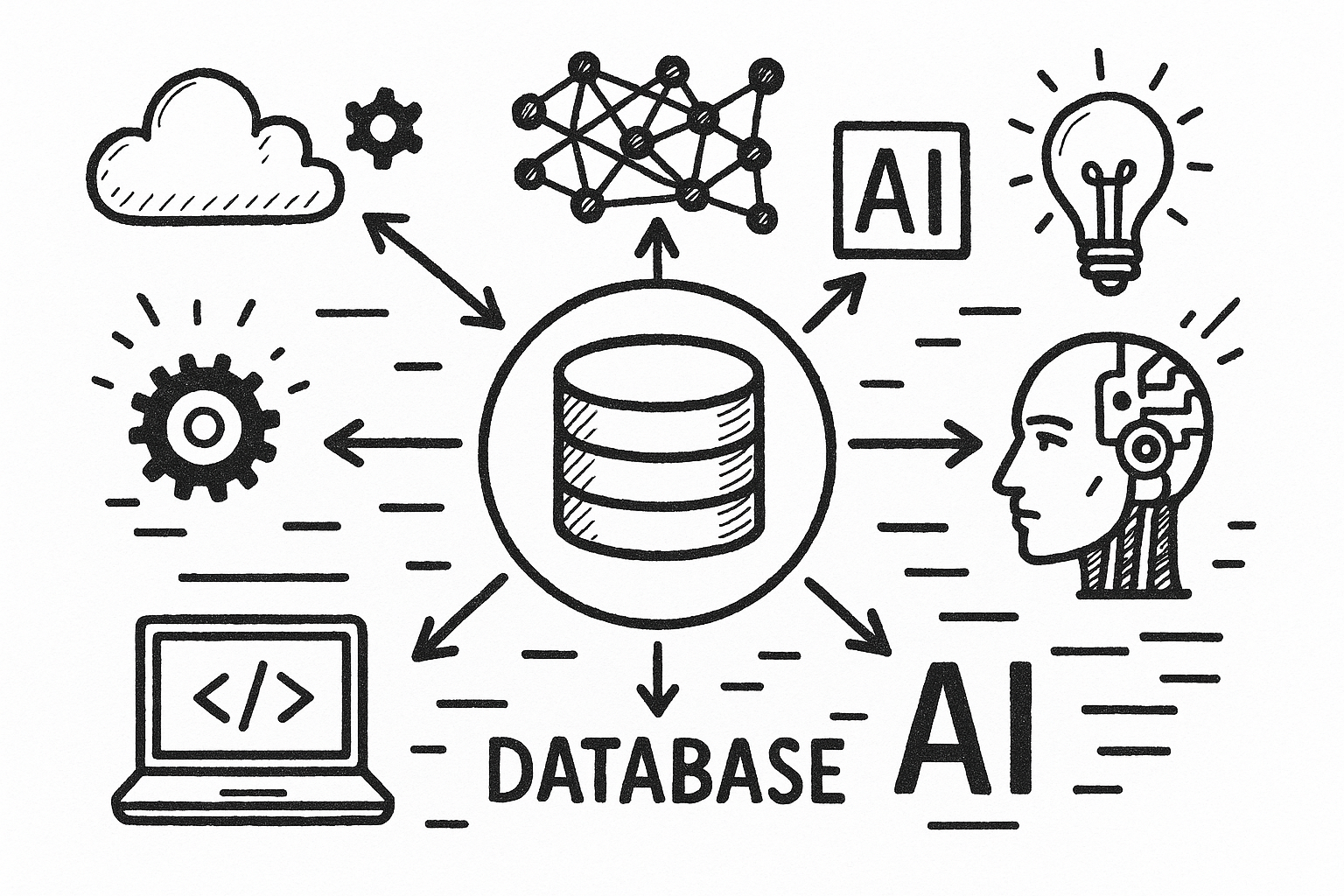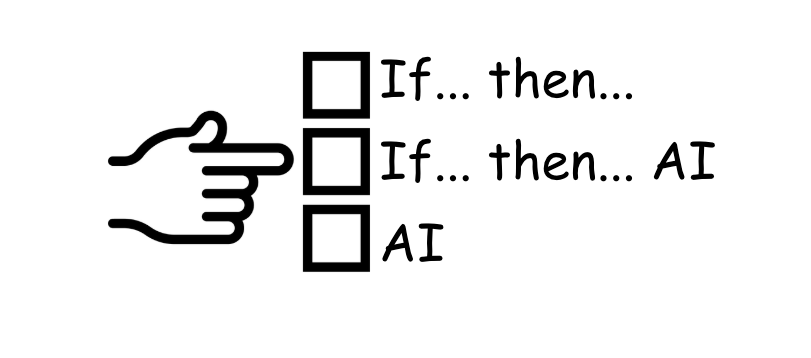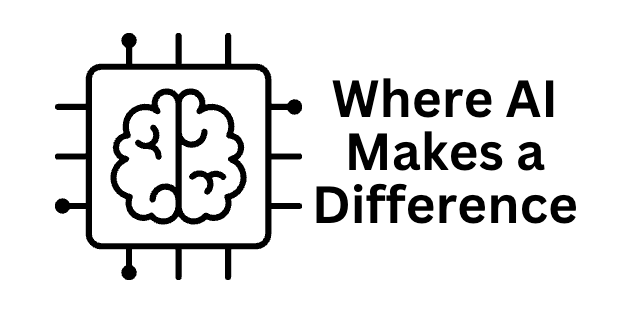Amazon Seller Analytics
In the competitive world of e-commerce, small to medium-sized businesses (SMBs) must try to leverage every marketplace to succeed. Of course, Amazon is the leader in e-commerce, allowing SMBs to reach a vast global audience. However, more than merely listing products on Amazon is required. To truly thrive, SMBs need to track and manage their Amazon Seller Central e-commerce data effectively. Here is where Defog comes into play, enabling Amazon sellers to view and analyze their sales data in Google Sheets for actionable insights and operational efficiency. This blog post explores why tracking Amazon Seller Central data is essential for your e-commerce business and how Defog can help streamline the Amazon Seller analytics process.
Data-Driven Decision Making
Making decisions based on accurate data is crucial for any business. By tracking their Amazon Seller Central data, companies can access a wealth of information about sales trends, customer preferences, and product performance. This data-driven approach allows businesses to make informed decisions that enhance their overall strategy and drive growth.
Optimized Inventory Management
Effective inventory management is critical to maintaining a balanced stock level that meets customer demand without overstocking and paying extra Amazon FBA inventory fees. Tracking sales data helps store managers understand which products are selling well and which are not, allowing for better inventory planning. Tools like Defog can pull this data into Google Sheets, making it easy to monitor and manage inventory levels in real-time.
Enhanced Customer Insights
Understanding customer behavior and preferences is essential for providing excellent service and increasing sales. SMBs can gain insights into buying patterns, feedback, and satisfaction levels by tracking customer data through Amazon Seller Central.
Performance Metrics Monitoring
Monitoring key performance metrics such as conversion rates, average order value, and return rates is essential for evaluating the success of sales and advertising strategies. Tracking these metrics enables e-commerce to identify areas for improvement and optimize its operations.
Cost Control and Profit Maximization
Controlling costs and maximizing profits are critical for any business. SMBs can identify cost-saving opportunities to boost profitability by tracking expenses and sales data.
Best Practices for Tracking and Managing an Amazon Seller Analytics and Operations
Spreadsheets for Data Analysis
Many Amazon sellers use spreadsheets to control their sales data. Adding your e-commerce data to a spreadsheet like Google Sheets lets you view and analyze data in a familiar and versatile platform while giving you total control over what and how data is stored, calculated, and presented. This makes it easy to gain actionable insights and make informed decisions.
Create Comprehensive Tables and Charts
Setting up relevant, detailed, and easy-to-view information in Google Sheets is paramount in tracking Amazon Seller Central operations. As a business owner, you have to be able to create and adjust comparative tables and charts that you understand are essential to managing your e-commerce day-to-day situation. Still, you must guarantee that your Google Sheets is continuously updated regarding data.
Automate Data Collection
Manual data entry is not only time-consuming but also prone to errors. The answer is automatically pulling information directly from Amazon Seller Central into your Google Sheets. This automation ensures that your data is accurate and up-to-date, saving time and reducing the risk of mistakes.
Regularly Review Data
Consistently reviewing your sales data is crucial for effective management. Establish a routine for data reviews—daily for sales metrics, weekly for inventory levels and advertising investments, and monthly for performance metrics, sales, profitability, and advertising. Ensure that your Google Sheets always reflect the most current information.
Analyze Key Performance Metrics
Focus on tracking key performance metrics to understand your business’s performance better. Important metrics include:
- Sales Volume: Total number of units sold.
- Revenue: Total income from sales.
- Advertising Performance: Sales from ads investment over total sales.
- Conversion Rate: Percentage of visitors who make a purchase.
- Average Order Value: Average amount spent per order.
- Return Rate: Percentage of products returned.
Taking the metric Advertising Performance as an example, if you have advertising investments outside Amazon Advertising, there is no way for you to calculate it on Amazon Seller Central. Therefore, to analyze the Advertising Performance, you must use another tool to aggregate all that information. Here is where a tool like Google Sheets can be handy. Using it as a sandbox, a small company that does not have the resources to pay for fancy advertising management systems can pull up data from different sources, like Google Ads, Facebook Ads, and Amazon Ads, and create their dashboards.
Visualize Data for Better Insights
Visualizing data helps in understanding complex information quickly. Use Google Sheets’ dynamic tables and charts features to create concise and visual representations of your sales data. If you are unfamiliar with creating dynamic tables and graphs, you will find, on the web, especially on YouTube, tons of “how-to” videos to guide you.
Implement Inventory Management Strategies
Effective inventory management is critical to maintaining product availability and customer satisfaction. More than that, Amazon search and buy box algorithms use stock availability scores to position your offer. Use your Google Sheets to track inventory levels, predict demand, and plan restocks to prevent stockouts and overstock situations, ensuring you always have the right amount of stock on hand and do not overpay FBA fees.
Optimize Pricing Strategies
Analyze your sales data to identify the optimal pricing strategies for your products. Track how different price points affect sales volume and revenue. Automate this analysis in Google Sheets, helping you determine the best pricing strategies to maximize profits for each season or special event, like Prime Day, Black Friday, and Christmas.
Monitor Advertising Performance
Advertising is a significant investment for many Amazon sellers. Track your advertising spending and performance to ensure that your campaigns are cost-effective.
Enhance Customer Experience
Customer satisfaction is crucial for repeat business and positive reviews. Track customer profiles and return rates to identify areas for improvement. Organize and analyze customer data in Google Sheets, enabling you to make informed decisions to enhance the customer experience.
How Defog and Google Sheets Help Your Store Analytics
User-Friendly Interface
Google Sheets is a widely used platform. With Defog, sellers’ data will be automatically pulled into Google Sheets. Read on to learn about the benefits.
Customizable Dashboards
Defog offers customizable dashboards tailored for Amazon sales data. These dashboards make it easy for sellers to set up their Google Sheets and track critical metrics immediately. Additionally, as your data and the dashboards are on a Google Sheets spreadsheet, you can modify or create over them. Think of it as a sandbox where you construct analyses that suit your business needs.
Automated Data Collection
Defog automates data collection, pulling data directly from Amazon Seller Central into Google Sheets, which saves time, reduces errors, and ensures that your data is accurate and up-to-date.
Easy to Share Information
Using Google Sheets and Defog, you can easily share your data with employees, partners, and suppliers to quickly access accurate, current, and relevant information. When did you last share an Excel spreadsheet or a PDF file with someone in your organization or a partner? Think of it: It was outdated as soon as you saved the file! More than that, the file gets lost around hundreds of other files in your and your colleague’s folders, and if you happen to send the same file with updated information from time to time, no one knows which is the latest version. With an easily shared spreadsheet on the cloud, you and your team consistently access one single point of truth about your business.
Data Privacy
Defog never stores any data from your business, mitigating any potential risk concerning privacy. Your data navigates directly from the Amazon Seller Central databases to your Google Sheets.
Total Data Control
By using Defog, you can manipulate and organize data in your way, according to your business needs.
Include Data from Other Sources to Your Amazon Seller Analytics
Defog allows you to include data from other sources for more profound analysis. Examples are adding data from suppliers, like COGS, or other storefronts, like Shopify, or inventory management systems.
FAQs
How can Defog help me track my Amazon sales data?
Defog integrates Amazon Seller Central APIs (Amazon SP-API and Amazon Advertising API) with Google Sheets. It automates data collection, organizes data into decluttered tables, and provides tools to help you make informed decisions.
Why should I use Google Sheets to track my sales operations?
Google Sheets is a widely used platform that allows data analysis, customization, and easy data sharing. Combined with Defog, it becomes a powerful tool for controlling your sales data and tracking and managing your operations. Over 15 million companies use Google Workspace and have access to Google Sheets to run their operations.
What key metrics should I track in my Amazon seller analytics?
Key metrics include sales volume, revenue, conversion rates, average order value, return rates, inventory levels, and advertising performance. These metrics provide insights into your business’s performance and areas for improvement.
How often does Defog update my sales data?
The frequency of automatic updates Defog provides depends on the data type: Sales and inventory are updated hourly, performance and advertising are updated twice daily, and financial data is updated daily. Regular updates ensure the accuracy and relevance of your data.
Can Defog help with inventory management?
Yes! Defog helps inventory management by providing data on inventory levels and sales patterns, which enables sellers to calculate sales velocity, predict demand, and plan restocks effectively, reducing the risk of stockouts or overstock situations.
How can I optimize my pricing strategies using Defog?
Defog provides sales data to help you identify the optimal pricing strategies for your products. It enables you to make data-driven pricing decisions to maximize profits by tracking how different price points affect sales volume and revenue.
Conclusion
For small and medium-sized companies navigating the dynamic world of e-commerce and different marketplaces, tracking Amazon Seller Central’s operations is not just beneficial—it’s essential. Businesses can make informed decisions that drive growth and profitability by closely monitoring sales data, inventory levels, customer profiles, and performance metrics. Utilizing Defog to analyze sales data in Google Sheets further enhances tracking efforts, providing a clear and organized view of all relevant data. Ultimately, diligent tracking leads to increased sales, improved customer satisfaction, enhanced competitive advantage, operational efficiency, and effective risk mitigation. Embrace the power of monitoring to unlock the full potential of your Amazon Seller Central e-commerce operations.
References
- The Necessity of Business Intelligence for Revenue Growth in 2024 – Go Felica. https://gofelica.com/the-necessity-of-business-intelligence-for-revenue-growth-in-2024/
- Unlock Your Success: Harness the Power of Data for Your Startup. https://www.marketingsource.com/post/unlock-your-success-harness-the-power-of-data-for-your-startup