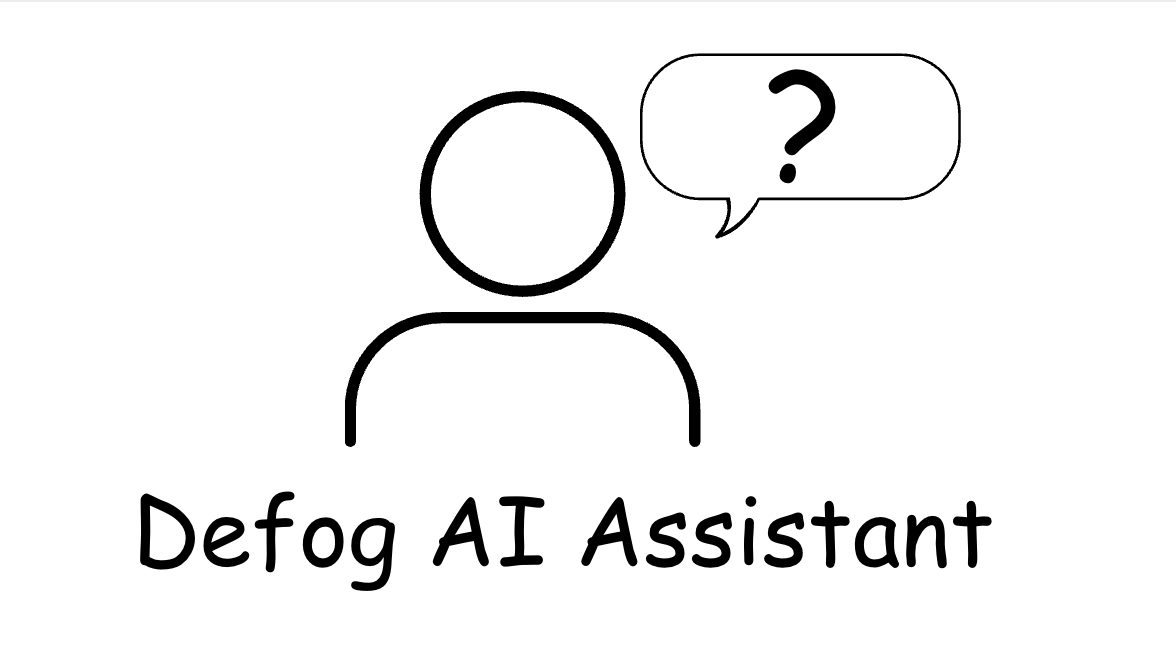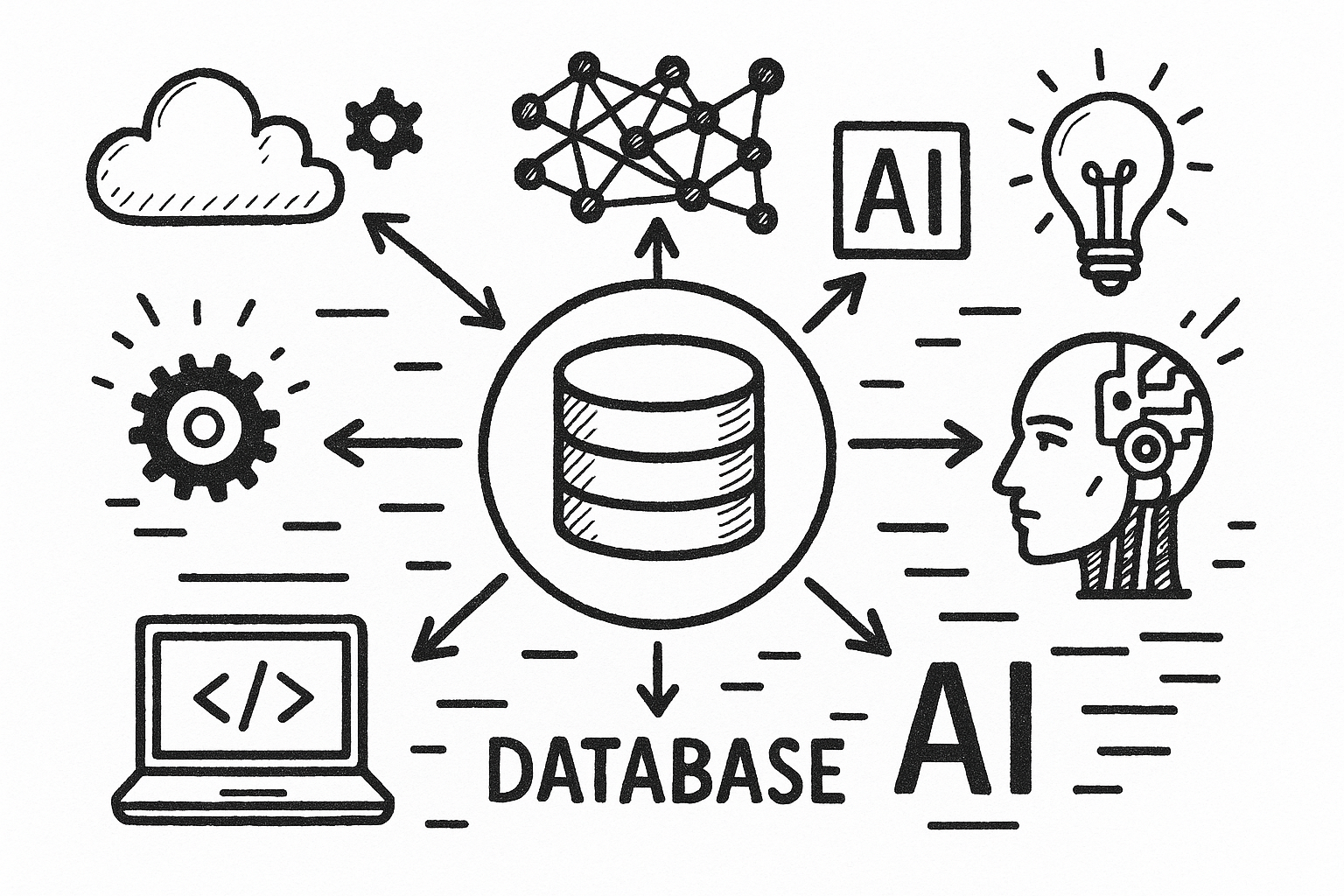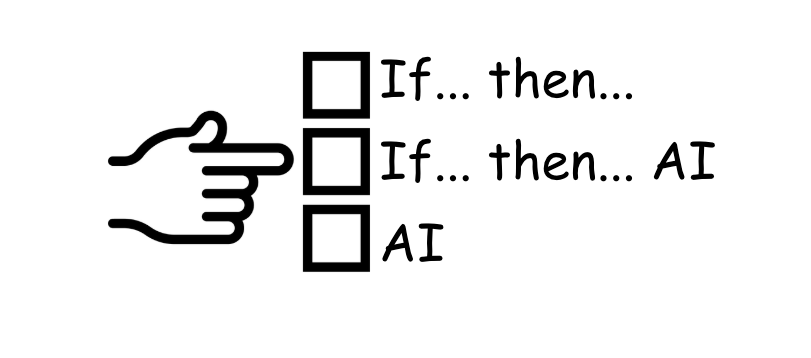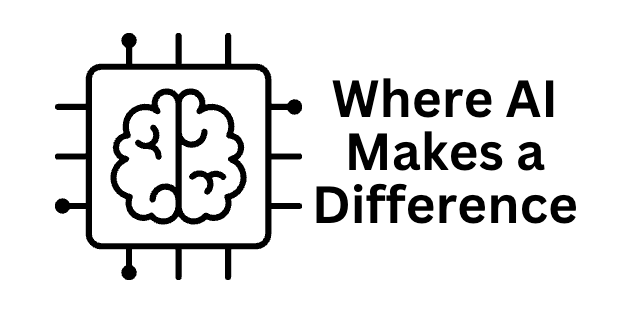Amazon Seller Central Analytics Is Not Enough
Amazon offers key information in the Amazon Seller Central cockpit for you to manage your store, such as the number of units and the sales revenue you had in a past period, the number of products you have on FBA, the performance of your listings and advertising campaign, and so on.
Although it seems like a lot of information, many sellers complain that more is needed. Multi-store sellers — those with more than one seller account or who sell in more than one region — complain even more because they must keep a browser tab for each store or spend the day switching between stores.
Amazon Seller Central and Financial Management
Even from a single-store perspective, what Amazon offers still needs to be completed. Here is the top information about your store that you cannot see or manage on Amazon Seller Central:
Profitability – although we can see how much a store is faring, we don’t have the bottom line – the revenue less all the expenses, because there is nowhere to add (and we doubt the sellers will ever let Amazon know) how much is the Cost of Goods Sold (COGS). Without the COGS, a store cannot calculate one of its most important financial metrics, the Contribution Margin, i.e., sales revenue minus variable costs (COGS is part of the variable costs for any business).
Moreover, adding the advertising investments the store had incurred outside Amazon Advertising in the Seller Central interface is impossible. Where do the investment figures go if the store contracts an influencer or buys Google, Instagram, or TikTok ads?
But it is not only that. What about the fixed costs, other business expenses, and fees the store must incur even to exist? Those include rent, utilities, and human resources. And what about taxes, bank fees, and working capital costs, i.e., interests?
You got the picture. Regarding financial management on Amazon Seller Central, you can only track your sales on Amazon minus all the expenses and fees in the Amazon marketplace. That’s all you got.
What If the Seller Sells On Shopify or Somewhere Else?
This leads us to another fundamental fact: you cannot, and again, we wonder if sellers would do that even if it was available, manage your stores outside the Amazon marketplace in Amazon Seller Central. If your company also sells on Shopify, participates in another marketplace like Walmart or Mercado Libre, or has a physical store in a mall, where does that data go?
Of course, you need the whole picture, consolidating data from your different storefronts, to calculate the bottom line.
That is why any store manager uses the Amazon Seller Center web service and Amazon Seller mobile app to grasp a specific picture of a few metrics (yesterday’s sales, available units on FBA, advertising conversion rates), not to manage their business.
Look at the Whole Picture to Manage an Amazon Store
That is where an external tool comes in handy. Some large sellers integrate Amazon Seller Central data with ERP (enterprise resource planning) software, a juggernaut and expensive software that helps big businesses manage almost anything related to their operations. Smaller sellers count on different ways to have visibility into the whole picture.
One of those solutions – especially for small and medium store operations – is to count on the most flexible solution of all, a spreadsheet, downloading CSV files every time they need to assess business-wise metrics. On a spreadsheet, sellers can effectively manage, their way, every aspect of the business.
However, downloading and uploading CSV files is cumbersome, error-prone, and time-consuming. That is why Amazon sellers like yourself designed Defog, a tool that automatically downloads sellers’ most relevant data to Google Sheets. Give it a try.