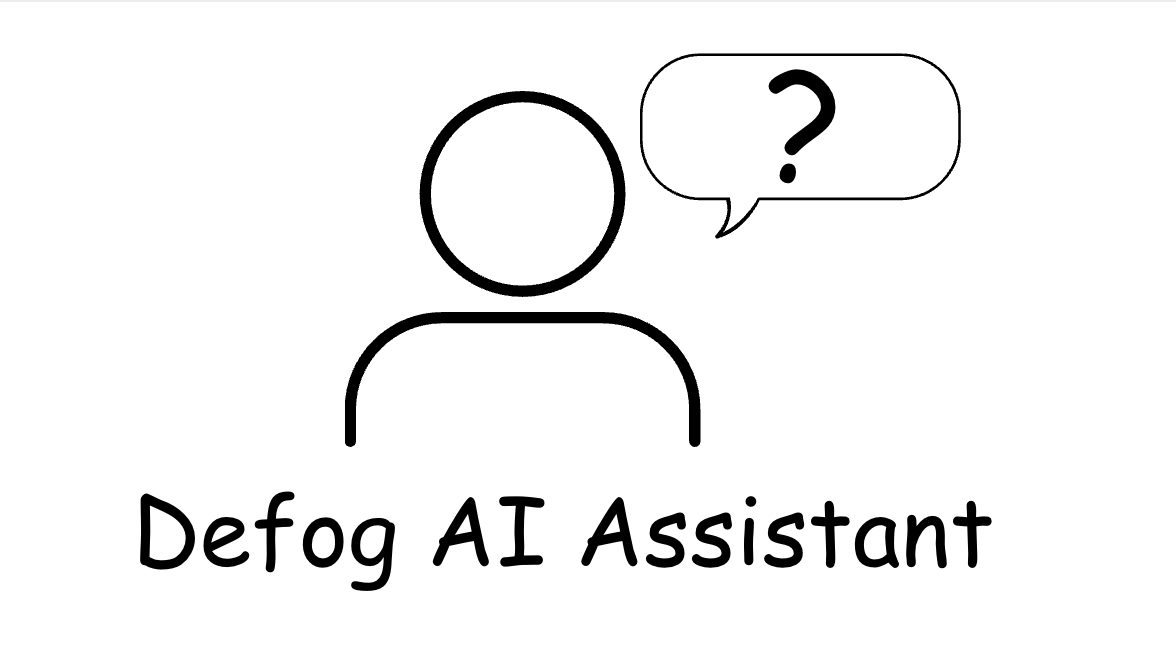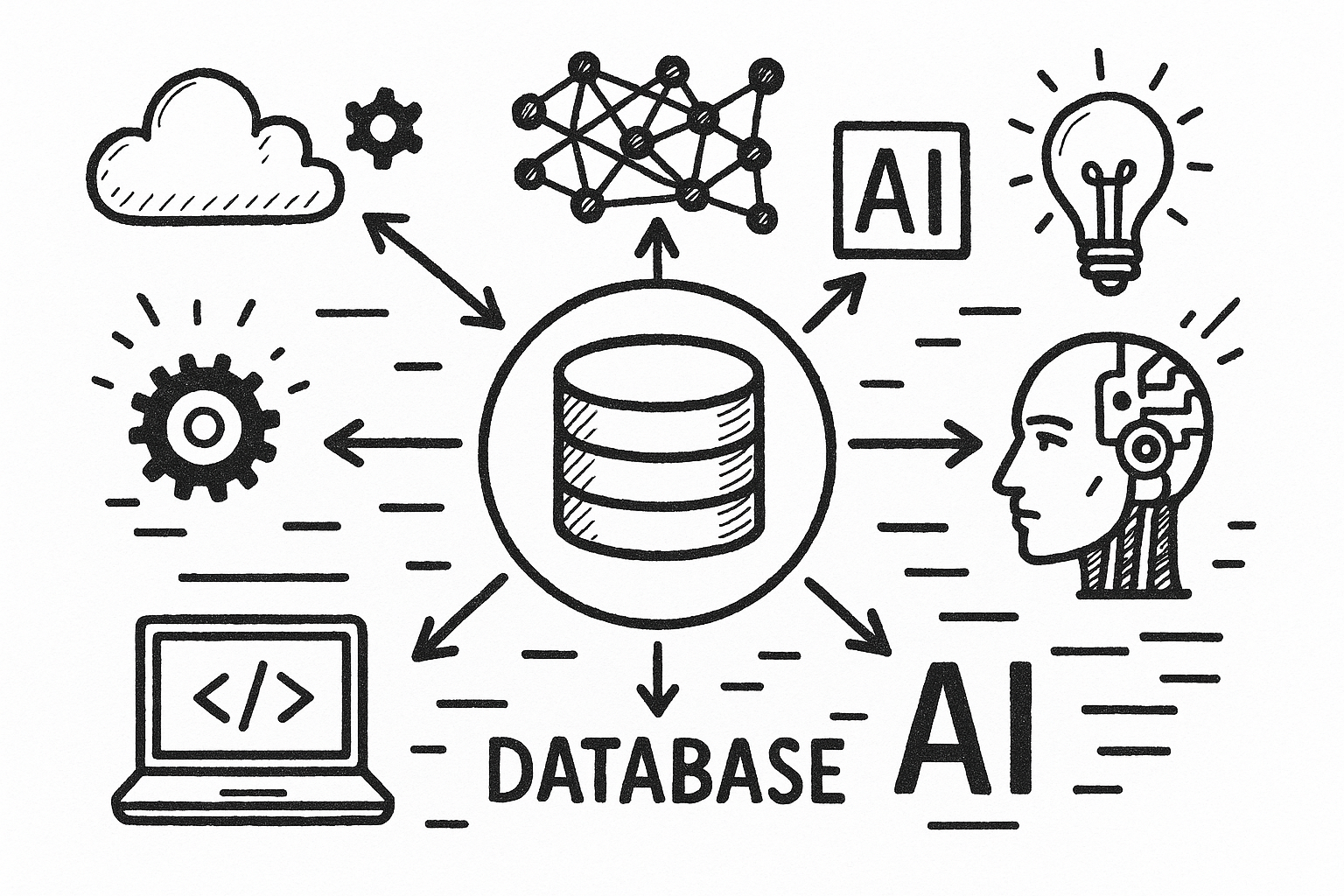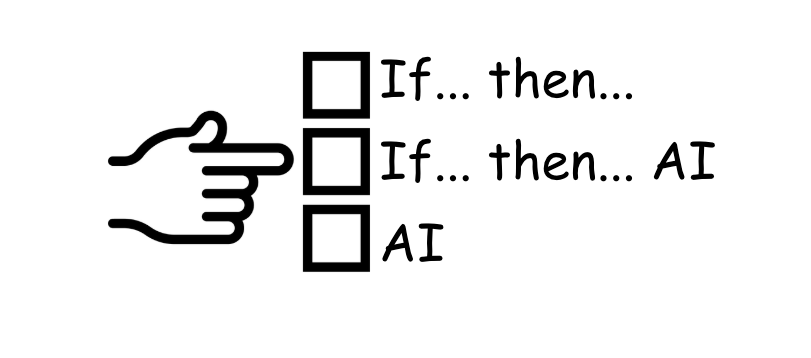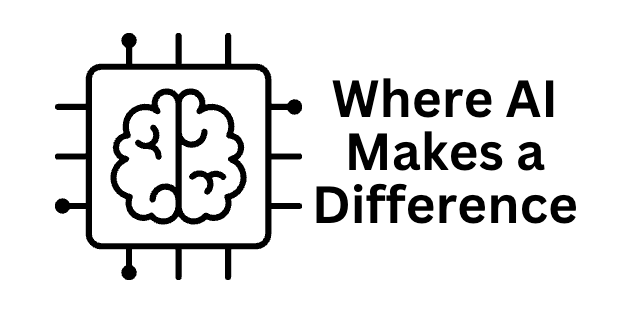Managing your Amazon sales and advertising data just got a lot easier! At Defog, we know how crucial it is for sellers and agencies to access clear, actionable insights without wrestling with complicated tools. That’s why we’ve created ready-to-use dashboard templates (called Apps) for Amazon Sellers and agencies using Defog.
These Apps, which cover sales, profits, customer profiles, inventory, advertising, and other themes, are like plug-and-play add-ons for your Defog spreadsheet. You can copy them into your Defog file and run them in minutes. No technical skills and no Google Sheets expertise are required!
Adding plug-and-play dashboards to your Defog
Step 1: Choose an App
1. Visit Defog Apps
2. Open the file and browse through the tabs to explore the available Apps. Each is tailored to your business’s specific area — like sales insights, inventory forecast, profit tracking, ad performance, etc.
Step 2: Import the App to Your Defog
1. In the Defog Apps spreadsheet, right-click the tab of the App you want to use (e.g., “Forecast sales per SKU”).
2. Most Apps are pre-configured to work seamlessly with Defog’s data structure, but some need extra columns in OrdersTable, etc. Before you copy, please refer to the App you chose to see if something (highlighted in yellow) needs to be added to Defog.
3. Click on Copy to > Existing spreadsheet, then choose your Defog spreadsheet as the destination.
4. Open your Defog to confirm the new App tab has been added and rename it, removing the “Copy of ” from its name.
Step 3: Enjoy Instant Insights!
That’s it! Your new App is ready to provide actionable insights at a glance. Now, you can repeat the process above to add new Apps whenever you wish.
Ahh, one more thing: All Apps are open to whatever editing you want or need to do. Just modify them as you wish! Didn’t like what you got? No problem! Copy the App, and it will be brand new again.
Why Use Defog and the add-on dashboards?
- No Tech Skills Required: You don’t need to know how to build dashboards or use complex formulas.
- Save Time: Get professional dashboards set up in minutes.
- Actionable Data: Quickly analyze your sales, profits, and advertising performance to make smarter decisions.
Ready to supercharge your Amazon business? Try the Apps today and turn your Defog spreadsheet into an insights powerhouse!
Do you need help installing the Apps? Do you have ideas for new ones? Send us a message—we’re here to help!
Below are the apps you can install from Defog Apps in your Defog.
Customer Profile
Amazon Seller, Your Detailed Consumer Profile Is Here
Sellers can significantly benefit from understanding their customers’ profiles and behaviors. By gathering information about them and how they shop, such as which products were purchased together, sellers can tailor their offerings to meet customer needs.
Amazon Seller, Which Products Attract More New Customers
Understanding which SKUs attract the most new customers can be precious for Amazon sellers. Analyzing customer purchases and identifying which SKUs bring in the most new customers can inform marketing and inventory strategies.
Amazon Seller: Discover How Customers Are Ordering In Your Store
Amazon sellers benefit from knowing how customers behave and plan based on that information. One cool thing to learn is the percentage of customers who purchase one single order rather than multiple orders.
Amazon Seller: Which Product Combinations You Sell The Most?
Examining all orders to find popular product combinations can guide retailers in offering bundles that may increase sales and customer loyalty. This article explores a method to identify top-selling product combinations.
Amazon Seller: See How Many Units Your Customers Are Buying
Understanding customer ordering behavior, such as the number of units purchased, helps businesses tailor their product availability and pricing. Companies can optimize stock levels and marketing efforts by identifying key quantity ranges.
Amazon Seller: Discover How Customers Are Spending In Your Store
Businesses benefit from knowing who their customers are and plan based on that information. One cool thing to learn about customers is how they fall into different spending brackets, which can inform pricing and promotional strategies.
Amazon Seller, Understand Your Customers’ Behavior: Repeat Customers
Understanding repeat customer behavior aids in tailoring marketing strategies and improving customer retention.
Sales
Amazon Seller, Examine Your Sales by Product Category
Monitoring product sales by category over time allows sellers to identify trends and make informed decisions, like which categories need promotions or are not worth selling.
Amazon Seller, track your refunds per SKU
Tracking refunds per SKU helps improve products and listings and reduce return rates.
Amazon Seller, compare the units sold for your best-selling products between different periods
Comparing units sold across periods helps you understand the impact of competition or the seasonal behavior of your best-selling products.
Amazon Seller, how does your store’s average sales change across different periods?
Analyzing average sales over various periods provides insights into sales trends, growth, or decline.
GEO Sales
See Your Amazon Store Sales per State on the Map
Understand your sales for better planning; Defog integrates Amazon Seller Central’s data with Google Sheets, allowing sellers to visualize sales distribution across the US states, or other geographies.
Sales Forecast
Forecast Your Amazon Store Sales per SKU
Forecast your sales for better planning; Defog enables sellers to predict future sales for each SKU by analyzing historical data.
Forecast Your Amazon Store Next Month’s Sales
Forecast your sales for better planning; Defog makes forecasting sales for the upcoming month easy.
Sales – Amazon Subscribe & Save
Track Amazon Subscribe & Save Performance
Amazon Sellers may measure Monthly Recurring Revenue (MRR) and Customer Lifetime Value (CLV) from their Subscribe & Save consumers to better understand and forecast their sales performance.
Alerts
Unlock the Power of Google Sheets’ Conditional Notifications: A Game-Changer for Amazon Sellers
Google Sheets has always been a favorite tool for people who need to manage and analyze data without getting too technical. Whether keeping track of sales or monitoring inventory, conditional notifications can enhance efficiency.
Amazon Seller: Monitor your sales and spot unusual behavior for quick reaction
Monitoring sales data helps you quickly identify and react to unusual patterns. Here is a way to receive alerts from your sales metrics, even when doing something else.
Advertising
Amazon Sellers: Analyze Ad Sales vs. Organic Sales to Optimize Your Strategy
A step-by-step guide to help Amazon sellers track and compare their ad-driven and organic sales over a selected period, enabling better decision-making.
Financial
Amazon Seller, use GL Codes to create your financial reports
The General Ledger (GL) is an essential tool in bookkeeping, helping companies and their CPAs manage financial data effectively.
Profit
Calculate Your Amazon Store’s Profit per SKU
This article shows how to calculate your profit per SKU, enabling better financial planning and product portfolio management.
Inventory
Amazon Seller’s Days of Inventory Remaining Forecast
Forecasting inventory levels ensures products remain available, preventing stockouts and lost sales.
Amazon Seller, Calculate Your Products’ Sales Velocity
Calculating sales velocity helps maintain optimal stock levels and plan inventory replenishment.
Disclaimer: Defog is not responsible for any decisions made by the reader of this post or for the consequences of using the data, formulas, charts, and Apps provided.