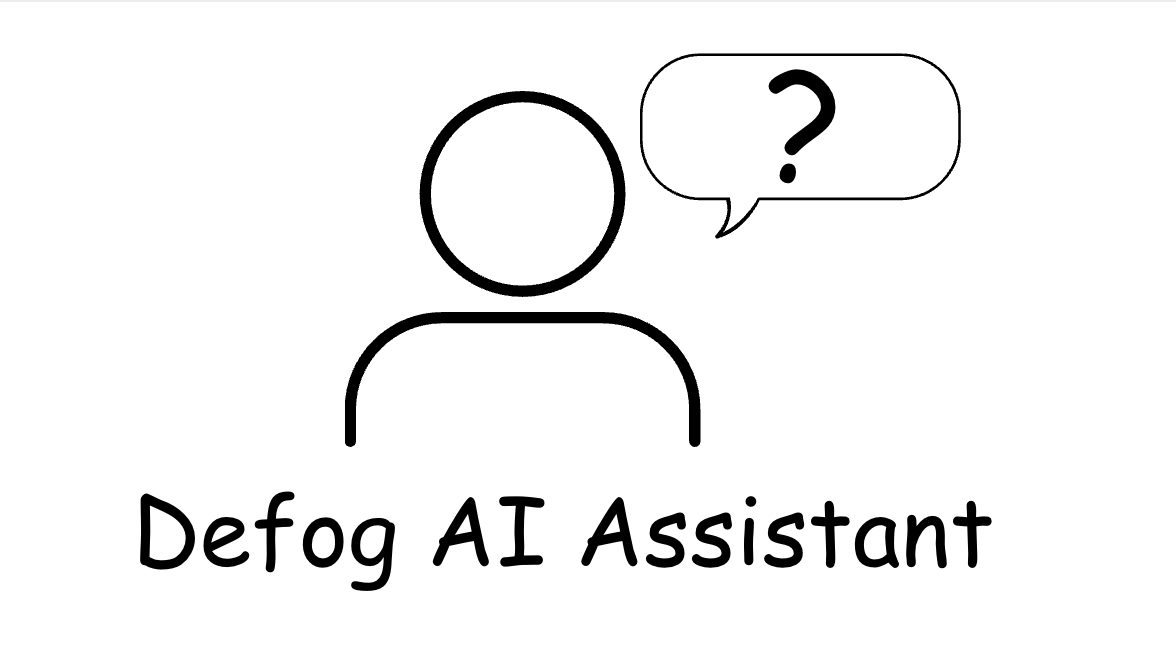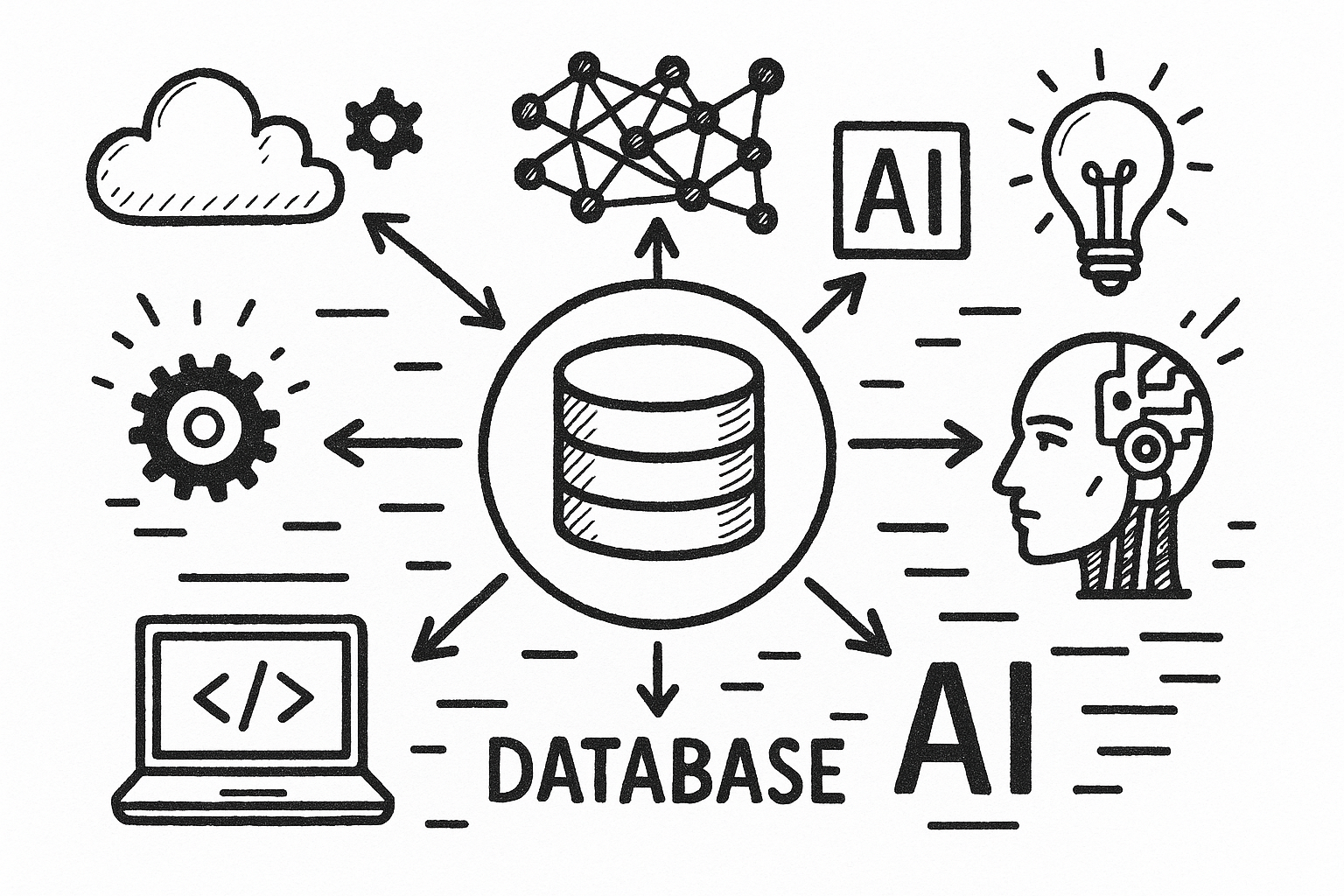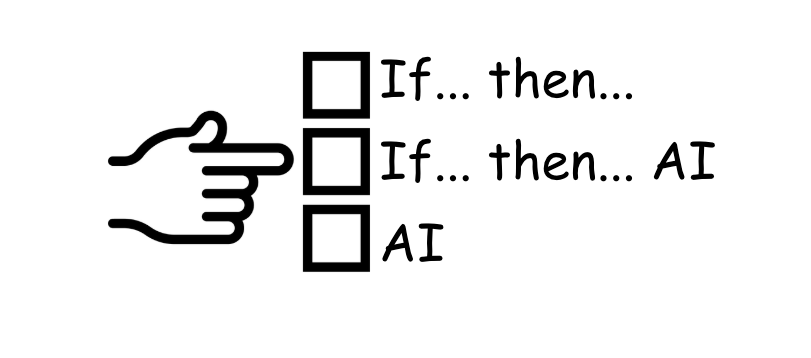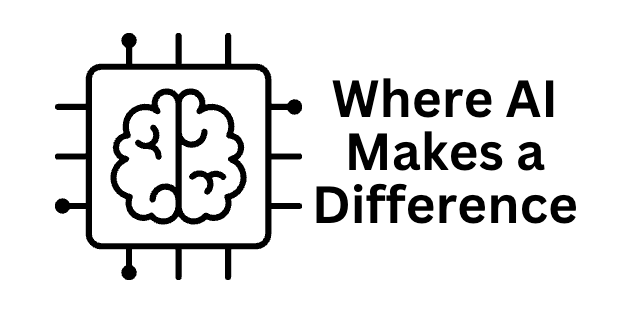An Amazon seller can gain a clearer picture of the overall performance of their store by breaking down sales into advertising-driven and organic-driven. This article will utilize OpenAI’s Large Language Model (LLM) ChatGPT to analyze and compare advertising and organic sales. The insights provided by this analysis inform marketing strategies and boost profitability.
Artificial Intelligence (AI) revolutionizes how Amazon sellers analyze sales data, uncover trends, and forecast demand. Tools like Defog enable seamless integration with Amazon Seller Central and Amazon Advertising, automating the retrieval and organization of sales data that can be connected directly to ChatGPT. This streamlined process allows sellers to quickly perform essential analyses, such as tracking how many sales come from ads vs. organic traffic.
This is what the results of this article will look like:
One good thing about doing this in Defog’s spreadsheet is that as soon as Defog updates the data, you will have the latest information about your customer behavior as the answer if you repeat the prompt. Also, you may easily change the query’s parameters to analyze, say, per week or quarter.
ChatGPT – Setting Up Google Sheets Integration
Step 1: To facilitate the data upload from Defog to ChatGPT, we suggest you connect your ChatGPT with Google Drive. Here is how to set up this integration. Start by clicking on the paper clip icon and then click on Connect to Google Drive (see images below):
Follow the login and authorization process presented by Google Drive. Then, you can upload data from Google Drive to ChatGPT.
ChatGPT – Upload Your Defog from Google Drive
Step 2: Now that you have connected your Google Drive with ChatGPT, click on the paper clip icon again and then click Add from Google Drive.
Choose your Defog on Google Drive. In this example, we will use a Defog named “Joe’s Coffee – Defog.”
Using ChatGPT to generate a table with the number of units purchased by category per month
Step 3: Copy and paste the prompt below into your ChatGPT and press send.
I need help analyzing advertising sales compared with organic sales per month. Organic sales are total sales minus advertising sales. Total sales on the OrdersTable are in the Item Price column, and sales from advertising are in the AdsTable Sales column. For the OrdersTable, only use US orders (Amazon.com in Sales Channel). Please show the total, organic, and ad sales in a table with months as rows. You will show only three months in the result. If the most recent month is incomplete, do not show it in the final result; instead, show the previous three months. Present the months in ascending order. After you present the table, create a 100% horizontal stacked bar chart with months on the y-axis and percentages of the total sales on the x-axis. Use red for ad sales and blue for organic sales. Show the red bars first, then the blue bars. For the month axis, show only the month number and the year.After ChatGPT analyzes the data, you will get a result like the one below.
Visit this article if you want to create a dashboard that persists in Google Sheets to track advertising and organic sales trends without relying on ChatGPT.
If you want to learn what a particular column stands for on Defog’s tables, please visit our glossary.
Thank you for reading this post. If you still haven’t used Defog, you can do so for free here.
If you need any help, we are here for you.
Disclaimer: Defog is not responsible for any decisions made by the reader of this post regarding the data, formulas, and visuals provided.