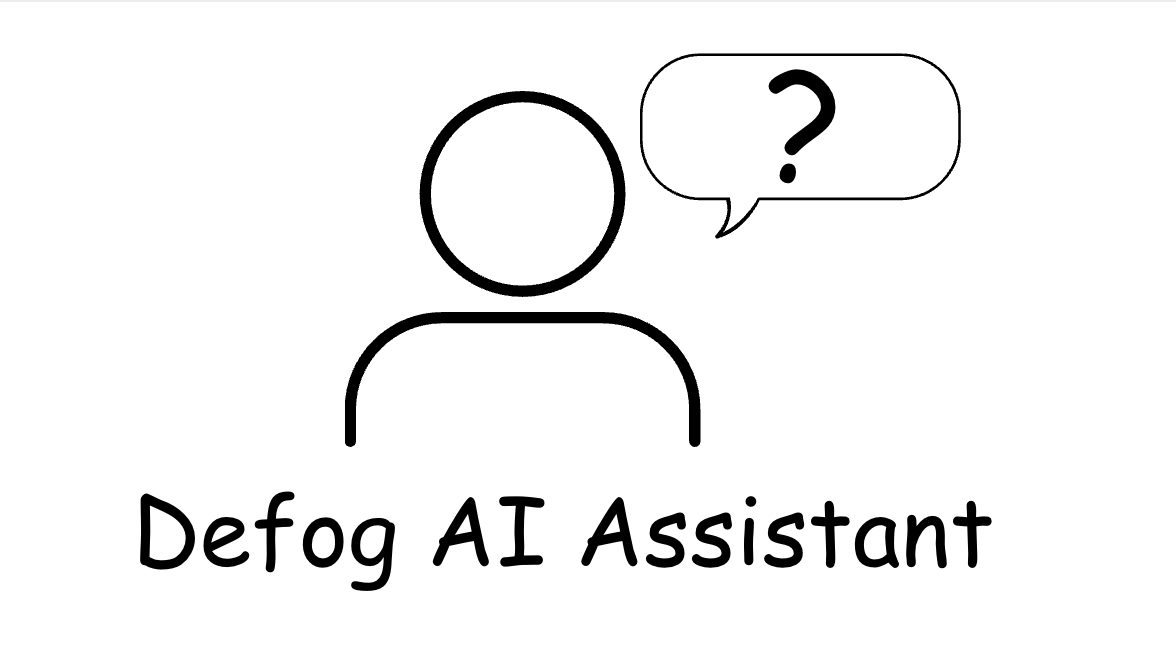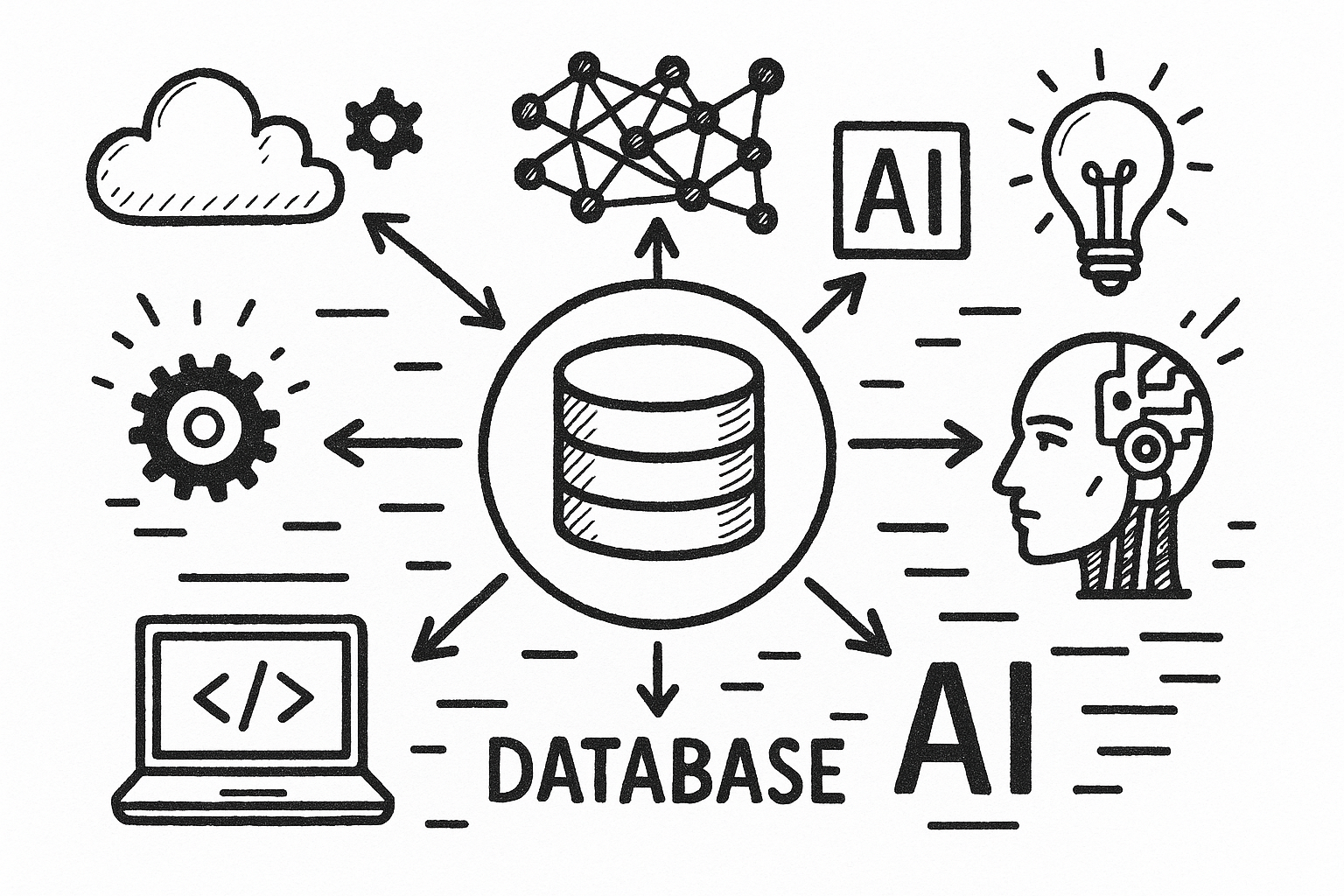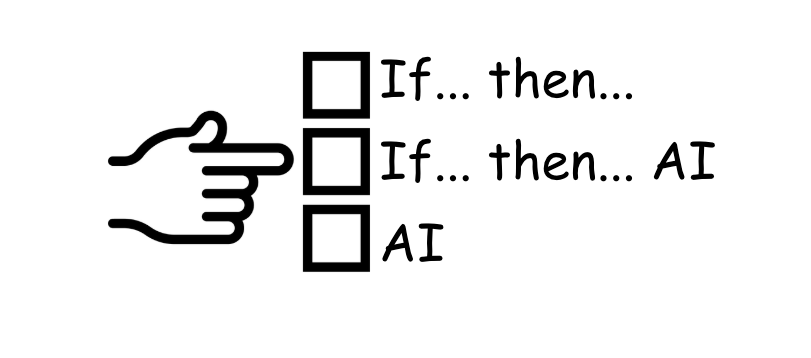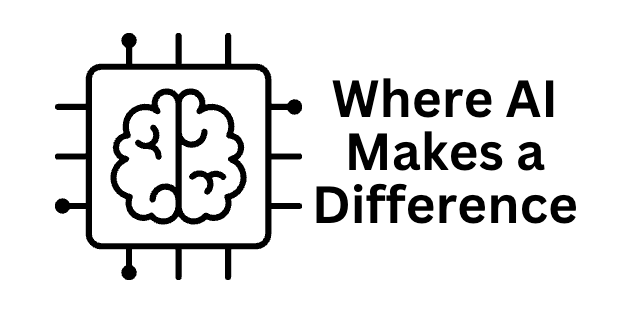For Amazon sellers, having quick and easy access to their data is challenging. However, data itself is not the goal—what truly matters is the information it provides to drive decision-making and operations. In an ideal world, the data would simply “disappear” into the background, becoming transparent and seamlessly integrated into the processes that need it. Yet, when dealing with complex datasets, like those provided by Amazon to its sellers, achieving this level of transparency is not straightforward. The challenge lies in transforming raw data into actionable insights without the burdens of manual processes, technical complexities, or unreliable systems. This article explores the pitfalls of the most common alternatives for accessing Amazon data. We highlight how each approach falls short of providing the seamless, efficient, and insightful solution sellers genuinely need.
However, many sellers and agencies face challenges accessing the data they need. Amazon provides several ways to access data, but each comes with its own set of limitations. In this article, we’ll explore five common alternatives to accessing Amazon Seller Central and Amazon Advertising data, analyzing how they fall short compared to a more streamlined solution.
1. Using Amazon Seller Central and Amazon Advertising Web-Service Interface
One of the primary methods for accessing Amazon data is through Amazon’s web-service interface. This approach provides direct access to Amazon Seller Central and Advertising data, offering detailed insights about sales, inventory, and advertising performance. While it may seem like an efficient solution, it has several significant drawbacks.
Disadvantages:
- Limited Flexibility for Custom Analysis: The web-service interface doesn’t allow sellers the flexibility to create custom analyses. The reports and data structures provided are rigid and may not meet every seller’s specific needs, particularly when cross-analyzing different data sets.
- Pre-Structured by Amazon: Amazon designed the web service, not the seller. This means that it’s a one-size-fits-all solution that may not align with each business’s unique data requirements. Sellers often cannot adapt it to their needs without downloading reports and doing analyses elsewhere.
- Lack of Integration with Other Data Sources: Sellers using the web service cannot easily combine Amazon data with other sources to get a comprehensive view of their business. This limits their ability to perform cross-channel analysis, which is essential for strategic decision-making.
- No Unified View for Multi-Store Operations: The web service doesn’t provide a unified view of all stores in one place for sellers who operate multiple stores or manage accounts on behalf of clients (as an agency). This fragmented access can make managing and analyzing data across different Amazon stores and accounts difficult.
2. Downloading Reports from Amazon Seller Central and Amazon Advertising and Uploading to BI Tools and other software
Another everyday method for accessing Amazon data is manually downloading reports from Amazon Seller Central and Amazon Advertising. After downloading, these reports are typically uploaded to a Business Intelligence (BI) tool, such as Google Sheets or Power BI, for analysis or QuickBooks for financial reports and tax obligations.
Disadvantages:
- Manual and Time-Consuming: This method is not automated, meaning sellers must regularly log in to Amazon Seller Central, download reports, and then upload them to a BI tool. This process takes time and can lead to scary errors like data duplication or gaps.
- Data Cleaning and Transformation: The downloaded reports often require significant cleaning and transformation before they can be used effectively in BI tools and operations. This adds an extra layer of complexity to the process, making it harder to maintain accurate data.
- Limited Flexibility: BI tools are powerful but require careful setup and customization. Integrating Amazon’s reports into these systems can be complicated, and sellers may find themselves limited in data manipulation and visualization.
3. Using 3rd Party Connectors
Third-party connectors are another option that some sellers use to retrieve data from Amazon APIs. These connectors act as bridges between Amazon’s platform and external systems, usually a database/data warehouse, automating the data retrieval process to some extent.
Disadvantages:
- Dependency on External Vendors: Using third-party connectors introduces a reliance on external vendors. If the vendor’s system experiences downtime, changes its service model, or stops supporting Amazon’s data retrieval, sellers may face significant disruptions.
- Lack of Specialization in Amazon Data: Many third-party connectors are not specialized in Amazon’s data ecosystem, which means they may pull raw, unstructured data that requires significant cleaning and transformation. Sellers often need an expert to process the data properly, which can be time-consuming and may introduce inconsistencies if not handled correctly.
- Integration Complexity and Technical Support Requirements: While connectors are designed to be easy to use, many still require technical expertise for initial setup and troubleshooting. Sellers may need to rely on IT teams or third-party support, which can be time-consuming and costly. Additionally, third-party connectors may not offer sellers the flexibility to tailor the data integration to their specific operational requirements.
4. Using 3rd Party Web Services for Amazon Seller’s Analytics
Third-party Amazon Seller’s Analytics provides sellers access to various metrics, visualizations, and reports that can be useful for decision-making. Web services connect their systems directly to Amazon’s APIs for easier access to data.
Disadvantages:
- Privacy Concerns: Third-party web services store sellers’ data, which can lead to data privacy and security issues. Ensuring that sensitive business data remains under the seller’s control and infrastructure may be essential.
- Lack of Flexibility: Amazon’s analytics tools, while powerful, are not as flexible as other systems. Sellers may find it challenging to customize their data views or reports to meet specific operational needs, limiting their ability to utilize the data fully.
- As with Amazon Seller Central web service, third-party web services also suffer from Lack of Customization: a one-size-fits-all solution not designed by the seller or the agency; sellers often cannot adapt it to their needs without downloading reports and doing their analyses elsewhere, and Lack of Integration with Other Data Sources: Sellers using the web service cannot easily combine Amazon data with other sources to get a comprehensive view of their business.
5. Web-Scraping Reports from Amazon Seller Central and Amazon Advertising
Web scraping is another technique for extracting data from Amazon Seller Central and Amazon Advertising. It involves writing scripts to extract data directly from the Amazon interface.
Disadvantages:
- Amazon’s Terms of Service: Scraping data from Amazon’s platform may violate their terms of service.
- Prone to Errors: Web scraping is fragile. Changes to Amazon’s website or reporting structure can break the scraping scripts, requiring constant monitoring and adjustments to ensure that the process continues to work.
- Data Cleaning and Transformation: The scraped reports often require significant cleaning and transformation before they can be used effectively in BI tools and operations. This adds an extra layer of complexity to the process, making it harder to maintain accurate data.
Why Defog is the Better Solution
While all these alternatives provide some form of access to Amazon data, they come with significant drawbacks regarding complexity, reliability, security, and maintenance. Defog offers a streamlined solution that eliminates these pain points.
Advantages of Defog:
- Simple and Efficient Setup: Defog requires no technical expertise. Sellers can access their Amazon data with just a few clicks without relying on IT teams or complex integrations.
- Comprehensive and Integrated Data: Unlike other methods, Defog aggregates all the data you need in one place. This reduces the need for manual downloads, uploads, and cross-referencing, making the process much more efficient.
- Data Security and Privacy: With Defog, your data is stored on your Google Drive. Unlike web scraping, there is no risk of violating Amazon’s terms of service, and you can have peace of mind that your data is safe.
- Real-Time Updates: Defog ensures that your data is always up-to-date, allowing you to make timely decisions without the delays and complications of manual processes or unreliable connectors.
- Flexibility to Integrate Data from Other Sources: Defog allows you to integrate data from various sources, such as inventory systems or multi-channel sales platforms. This provides a comprehensive, unified view of your business.
- Amazon-Specific Expertise: Unlike other solutions, Defog specializes in Amazon data, ensuring that all the information provided is tailored to the unique requirements of Amazon sellers and agencies. The data delivered by Defog is meticulously cleaned, well-formatted, and ready for immediate use in business intelligence and operational processes, saving you time and effort in data preparation.
Conclusion
While several alternatives exist to accessing Amazon Seller Central and Amazon Advertising data, each has challenges. Whether it’s the lack of flexibility in the web-service interface, the manual effort of downloading and uploading reports, or the risks associated with web scraping, these methods often fail to provide an efficient and reliable solution. Defog offers a simple, powerful alternative, providing sellers and agencies with a secure, efficient way to access comprehensive Amazon data without complex setups or ongoing maintenance.
Thank you for reading this post. If you still haven’t used Defog, you can do so for free here.
To learn what data Defog handles for you, visit our glossary.
If you need any help, we are here for you.