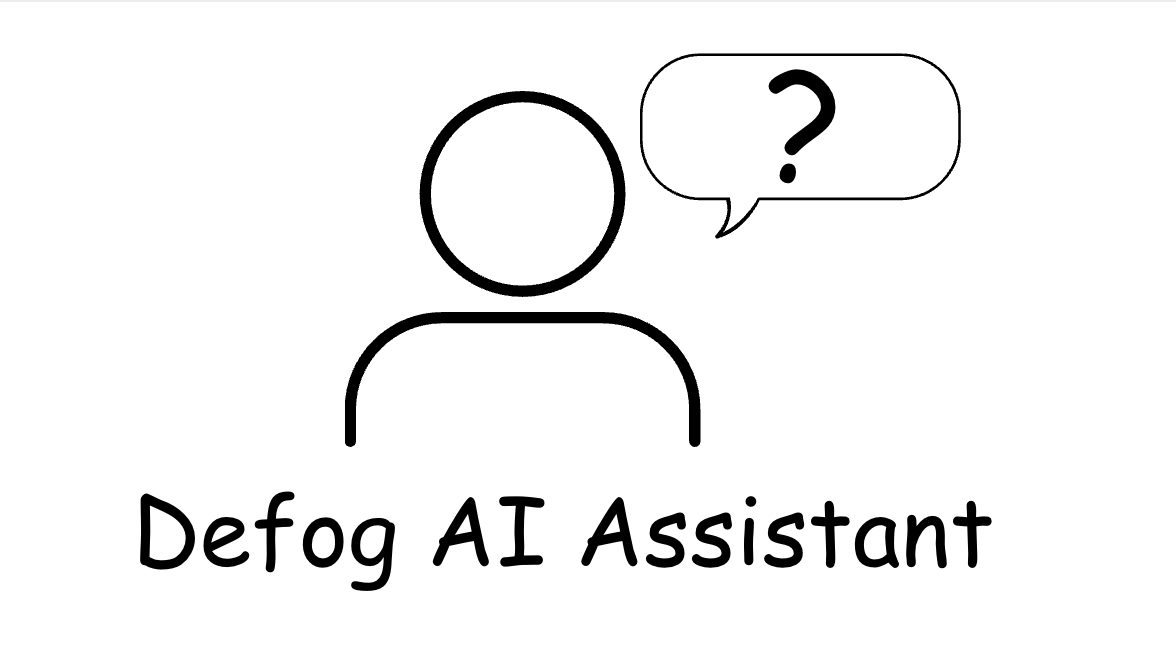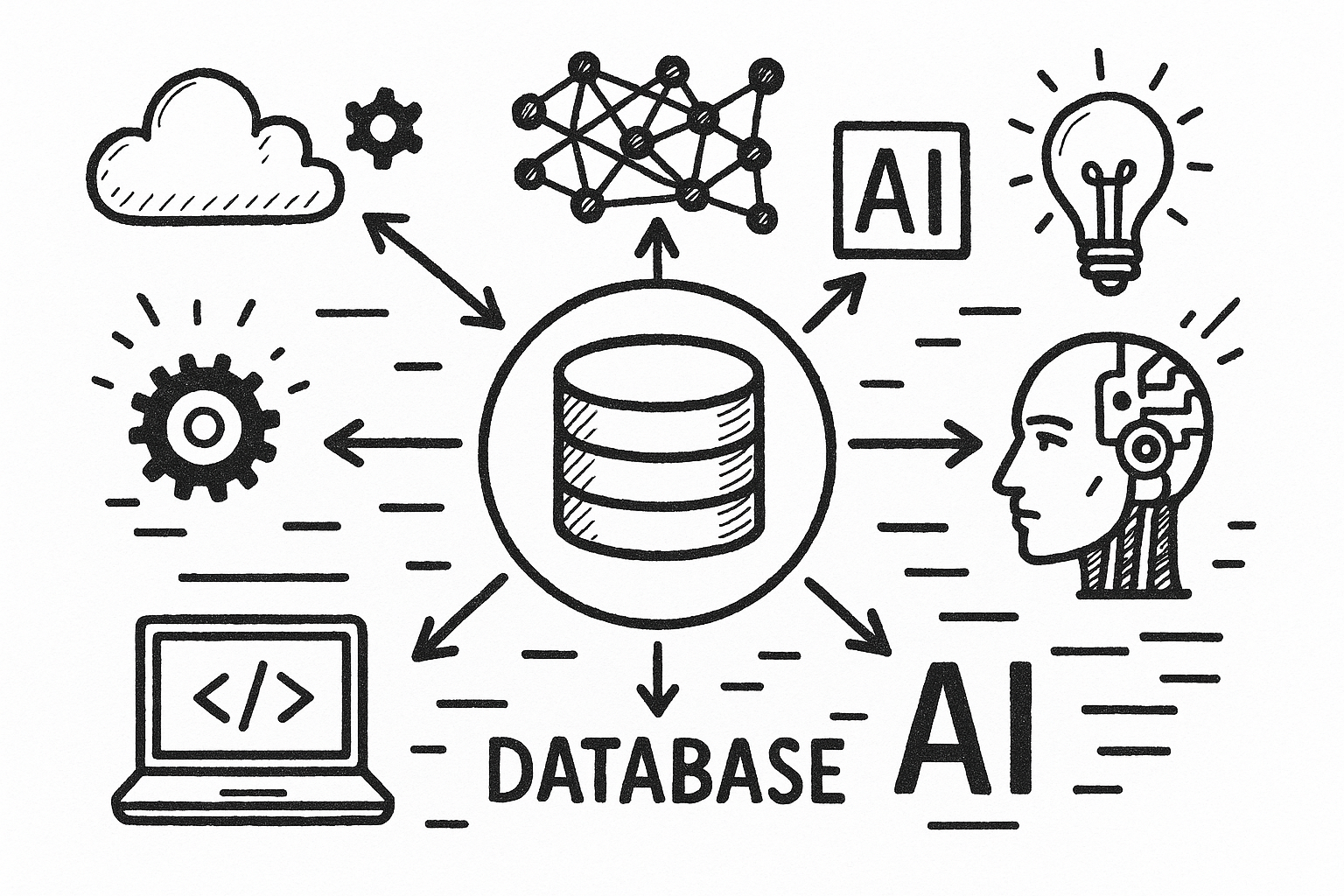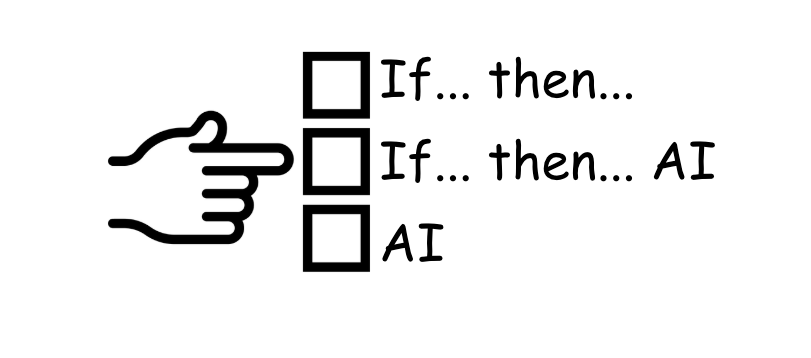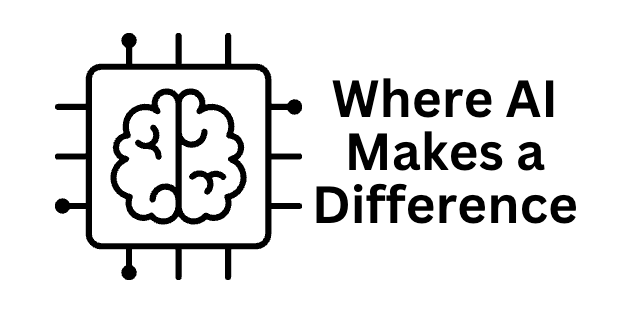Managing an Amazon store’s performance can be overwhelming, as there are vast amounts of sales and customer data to analyze. However, understanding customer ordering patterns offers valuable insights into pricing strategies, product offerings, and inventory management. This article explores how Amazon Seller Central data can be used to query ChatGPT and calculate the percentage of orders from repeat customers per SKU.
Using tools like Defog, which seamlessly integrates Amazon Seller Central data into Google Sheets, sellers can streamline the gathering and organizing of data, allowing them to use AI tools confidently. For example, this process helps sellers efficiently track customer orders across different products and identify patterns in purchasing behavior.
Leveraging AI-driven insights, sellers can quickly pinpoint the SKUs that drive the most customers. This empowers them to optimize pricing strategies, refine product offerings, and design more effective promotional campaigns, ultimately fueling business growth.
This is what the results of this article will look like:
One good thing about doing this in Defog is that as soon as Defog updates the data if you repeat the prompt, you will have the latest information about your customer behavior as the answer.
ChatGPT – Setting Up Google Sheets Integration
Step 1: To facilitate the data upload from Defog to ChatGPT, we suggest you connect your ChatGPT with Google Drive. Here is how to set up this integration. Start by clicking on the paper clip icon and then click on Connect to Google Drive (see images below):
Follow the login and authorization process presented by Google Drive. Then, you can upload data from Google Drive to ChatGPT.
ChatGPT – Upload Your Defog from Google Drive
Step 2: Now that you have connected your Google Drive with ChatGPT, click on the paper clip icon again and then click Add from Google Drive.
Choose your Defog on Google Drive. In this example, we will use a Defog named “Joe’s Coffee Store – Defog.”
Using ChatGPT to generate a table with the number of units purchased by category per month
Step 3: Copy and paste the prompt below into your ChatGPT and press send.
I need help analyzing the OrdersTable worksheet to learn the percentage of orders per SKU from customers who bought the SKU once before. The goal is to generate a table with all the SKUs, one SKU per row, with the total number of unique orders for that SKU, the number of orders from unique customers, and the number of orders from repetitive customers who bought the SKU more than once (total number of orders minus the number of orders from unique customers), and the percent of these orders from the repetitive customers over the total number of unique orders for that SKU. Sort the table by the percentage column in descending order. Note that some orders have more than one row in OrdersTable, so to calculate the number of unique orders, we must calculate only unique Order IDs round the percent to the nearest whole numbers. Ignore orders with no Customer ID.After ChatGPT analyzes the data, you will get a result like the one below.
Visit this article If you want to create a dashboard that persists in Google Sheets to track customer ordering behavior.
If you want to learn what a particular column stands for on Defog’s tables, please visit our glossary.
Thank you for reading this post. If you still haven’t used Defog, you can do so for free here.
If you need any help, we are here for you.
Disclaimer: Defog is not responsible for any decisions made by the reader of this post regarding the data, formulas, and visuals provided.